LOG IN FIRST
To have full access to the libraries' resources, it is important to log in first.
Choose internal access:
 >>>
>>> 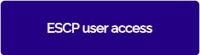
Use your school credentials to connect to the library portal.
You will then be able to:
- access the majority of our e-journals, eBooks and databases on and off-campus.
- suggest an acquisition.
- send a message via the contact form.
SEARCH BAR
The search bar includes:
1. Digital resources
The "Digital Resources" search scenario is an all-in-one search tool. It offers the possibility to search most academic databases the libraries subscribes to from a single point.
Although it is the most inclusive search tool, be aware that not all external databases are included in it.
- See the description of all these databases here.
2. Library catalogues
Search the local library catalogues for print books and articles or ebooks - provided in Berlin, London, Madrid, Paris and Turin campuses.
If you are studying in Berlin, you can access the resources of the Berlin library directly by clicking here.
3. Market Studies
"Market Studies" search is dedicated to market studies, reports or surveys offered by Xerfi and Euromonitor or held by a library.
Other databases also offer Market studies (Statista, Fitch Connect...), go to the database menu to find more
SEARCH TIPS
USEFUL SEARCH TIPS
TRUNCATION *
Remove the ending of the word and add an asterisk (*) to the end of the word. For example, manag* will search for management, manage and manager.
WILDCARDS ?
Use wildcards to search for alternate spellings. Wildcards substitute a symbol (?) for a letter.
For example, organi?ation will search for organisation and organization.
EXACT PHRASE " "
Quotation marks " " allow exact phrases searches
For example "Digital marketing"
MY ACCOUNT
HOW TO ACCESS?
Click on Login at the top right of the screen.
Enter your student number and password.
VIEWING YOUR LOANS
STUDENTS IN LONDON - MADRID - TURIN - PARIS:
Check your current loans and due dates.
STUDENTS IN BERLIN
Log in to your account
RENEWING YOUR LOANS
STUDENTS IN LONDON - MADRID - TURIN - PARIS:
Contact your library team.
STUDENTS IN BERLIN:
Contact your library team OR go to your account
VIEWING YOUR BASKETS
Save items from your results list to your basket.
CREATE FOLDERS
You can save and organize the items in your basket in folders.
VIEWING YOUR PREFERRED SEARCHES
You can keep track of your searches and run your favourite queries from your account.
HELP AND SUPPORT
| BERLIN |
library-berlin@escp.eu |
| LONDON |
uk_library@escpeurope.eu |
| MADRID | bibliotecamadrid@escp.eu +34 911 719 005 |
| PARIS MONTPARNASSE |
parislibraries@escp.eu |
| PARIS CHAMPERRET | parislibraries@escp.eu +33 (0) 1 49 23 21 28 |
| TURIN |
Back to top